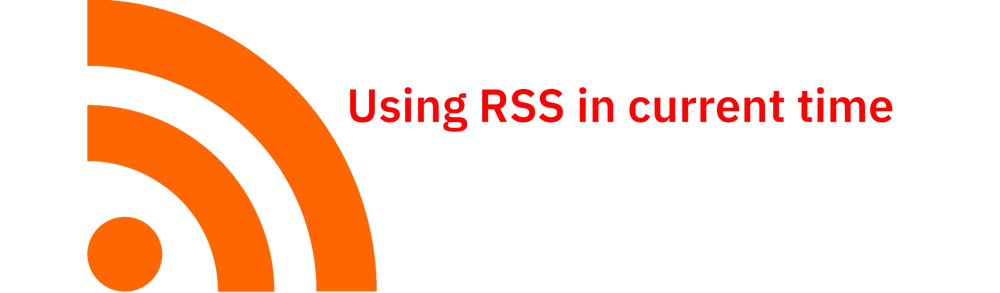how2rss in 2024 (or later...)
Just want to get started with RSS?
In the days of blogging and the early(ish) internet, it'd be useful to have a web syndication system to keep people who were interested notified about new blogposts or the like. There have been multiple standards such as RSS, Atom, and JSON Feed(Source: Wikipedia).
Fortunately/Unfortunately, we live in a world where we stay on platforms with designated algorithms, which means the need for individual users to install their own syndication tools and subscribe to independent publishers was diminished significantly. That's why in older browsers they had an RSS integration[footnote] in-built.
(and why they are no longer in browsers)

a quick about - RSS
RSS works by a host site providing data - sometimes in the XML format to clients about where content is hosted, and content on the site (which can include blogposts). Clients can periodically check for changes, and can keep track of what posts have been read/not read. It's odd to have to provide the comparison, given how RSS came before other more established social media platforms of today, but it's like a YouTube subscription box. In fact, YouTube has support for RSS for individual creators, so you can subscribe to them, but also get RSS updates about new videos published by them too!
How I use RSS
Since there isn't native support for RSS in the browser, I use a service called feeder. It is a service that crawls sites' RSS links for you and keeps track of new posts in the cloud. You can access your feed on any device logged in, via their website or apps.
Methods of installation
Browser extension installation
Step 1: Getting the browser extension
Go to your local browser extension store firefox/chrome/edge

Step 2: Create an account
You can create an account with a username and password, but I'd suggest signing up/with google for the sake of convenience. (or don't create an account - but you can't have your feed synced across multiple devices)

Step 3: Start adding RSS feeds
You can add feeds by going to a site, clicking on the extension and following the feed.


Step 4: Check the extension...
... for updates to your favourite blogs! (hopefully mine!)

iOS/Android installation
Step 1: Download the app
Get the app from your local play store (android)/app store(iOS)

Step 2: Create an account
As with before, you can create an account with a username and password, but I'd suggest signing up/with google for the sake of convenience.

Step 3: Your feeds should pop-up here!
You can only add feeds through the website or through the extension, but when you do - they'll be available in the app if you've signed in!
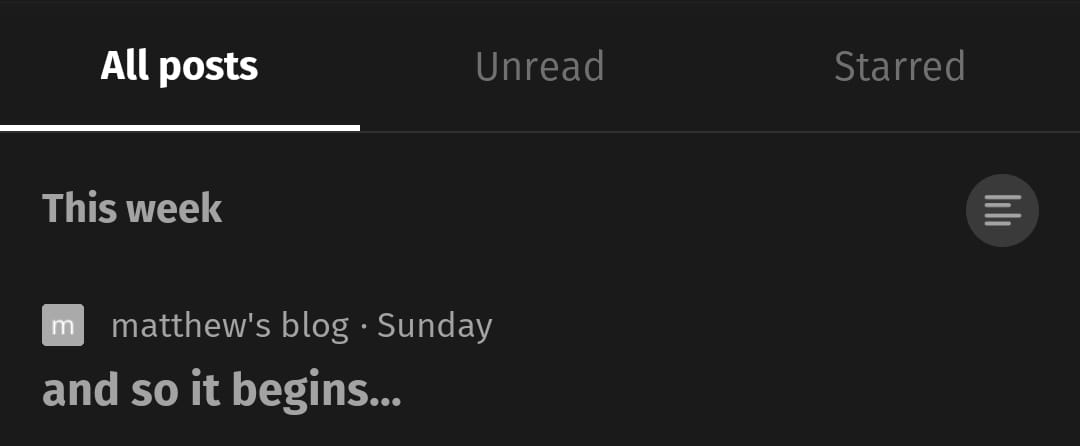
To summarise...
RSS allows you - the user, to aggregate your own content from multiple sources, whether they are on the same or different websites. You can follow independent bloggers (like me), or youtubers like Casey Neistat. It gives you power to follow whoever you want, wherever you want.
I hope this was interesting/informative, and I hope you add my blog to your feed!
Footnote:
Correction: 13/1/24 integration spelled wrong (thanks Paul)